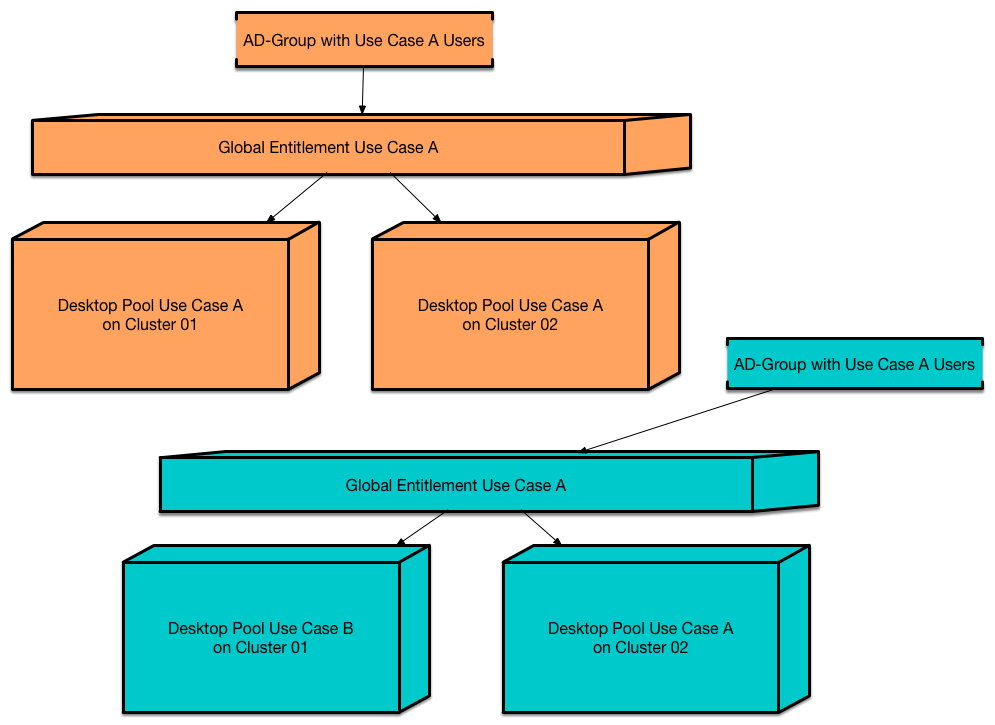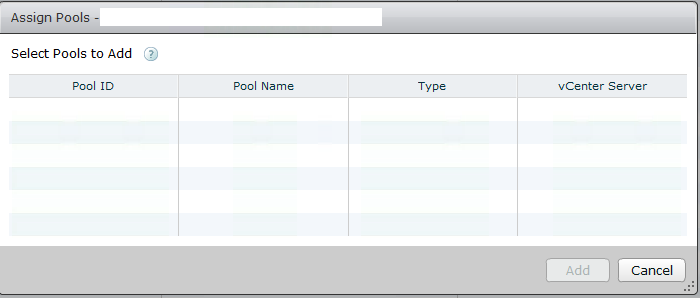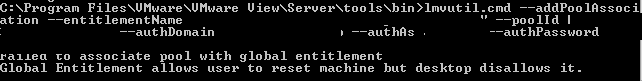Introducing the Cloud Pod Architecture and Global entitlements within Horizon View was quite an important step. Suddenly the boundaries of having a Pool per Cluster was dealt with.
Since there is still a misunderstanding about the Cloud Pod Architecture and one feature Global Entitlement, please keep in mind:
A Global Entitlement does not create a Desktop Pool that spans multiple Clusters. It puts a logical layer for the Active Directory entitlement on top of existing independent Desktop pools.
There can be multiple use cases for that. Having multiple independent View environments in different locations or just having a Single vCenter with multiple Clusters. Since we are dealing with independent pools (and just putting a logical entitlement layer on top of it) all the templates and Desktop pool operations must be done local on each pool.
How do you create the Cloud Pod Architecture? Make sure you are on Horizon View 7 (or Version 6 if you want to manage all via a command line tool). Check out Carl Stallhoods fantastic blog post on this topic.
There are some requirements for the pools that you are able to add them to a global entitlement. For example the Pools must have in some setting identical criteria.
If you want to add a local Pool to the Global entitlement and you end up not seeing this pool….
… you won’t get many information why nothing is showing up. So either manually compare all the pool settings…..
……. ORRRRR use the good old lmvutil (that was used in the first days of the Cloud Pod Architecture) to add a local pool to the global entitlement. Figure out the relevant namens/ids and execute the correct command in CMD on one of your Connection Server.
The answer message will give us the concrete reason why no pool can be added to the specified entitlement. We have different User-Reset policies defined in the pools.
Just go to the relevant pool, fix the setting …

…. and live with the flexibility of Global Entitlements.