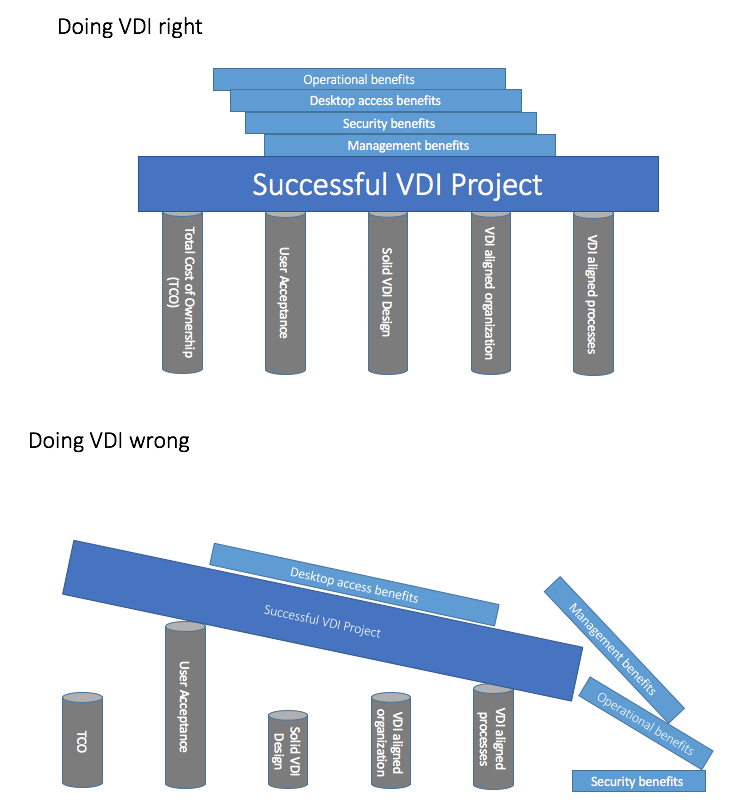The power within User Environment Manager (UEM) aligns with its ability of being able to create a managed personalized environment for the end-user (even/especially in a floating environment where no one has a dedicated virtual desktop).
One great feature to increase the productivity of the user is been implemented by having multiple and different pre-defined settings applied to a Window setting or application based on certain conditions.
### Check my further readings ########################
- My Installation and Troubleshooting guide
- My opinion about Virtualized Desktop Infrastructure (VDI) in the year 2016
- UEM Collection (Update, Troubleshooting, Predefined settings, etc.)
############################################################
In the following I am going to document how what does different pre-defined settings mean.
I am assuming you already have the UEM infrastructure installed and configured. If that’s not the case, check out this post.
What are pre-defined settings
I remembering getting on-boarded at a financial provider somewhen in the 90’s (oh boy..I am getting old). Receiving AD-Accounts, Lotus Notes-Account, several other access data and a big document how to setup those applications. 5 hours later I was quiet ready to start doing my tasks.