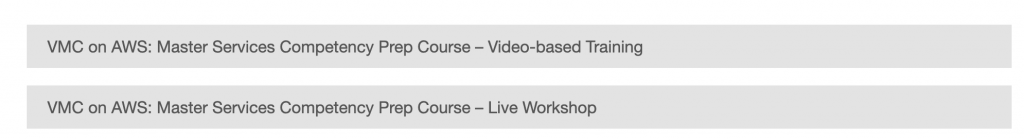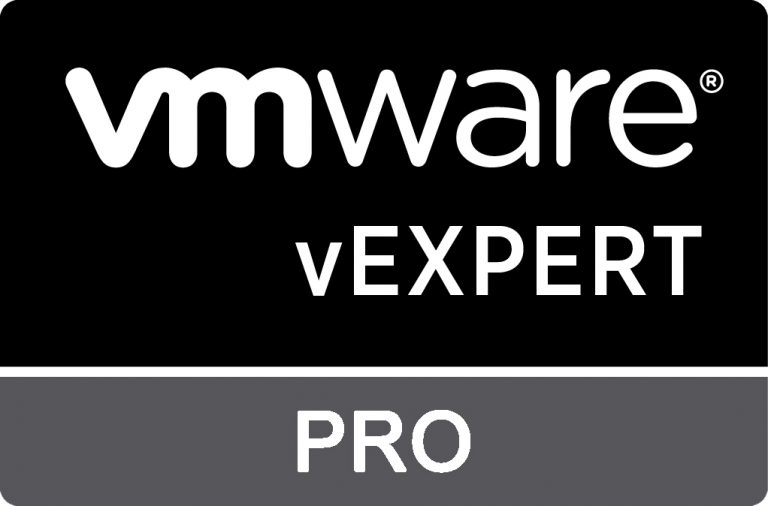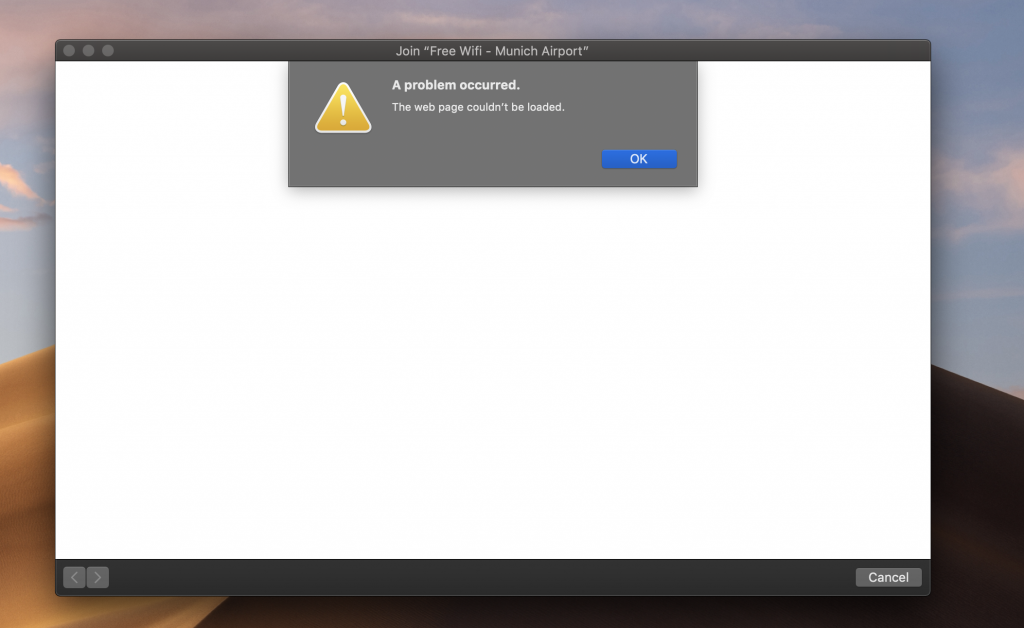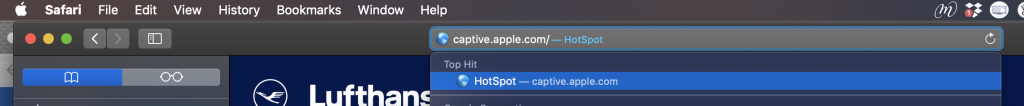It’s this time of the year again where a lot of us need to decide. Shall I go to this year’s VMworld? From time to time discussions come up with statements like:
“(#VMworld) is not the same any more…..When I was young, real knowledge and content was presented… . I was at #VMworld in the old days before it was cool….Virtualization is legacy, Azure and AWS is the only thing that counts”
Who am I to contradict those statements (even though they are wrong :P). I will try to give you my opinion why #VMworld is still the tech-conference highlight of the year.

If it’s your first time visiting VMware’s event I am going to create a second article called ‘let’s visit #VMworld’ about some personal tips and tricks how to get the maximum out of this years #VMworld
Read more