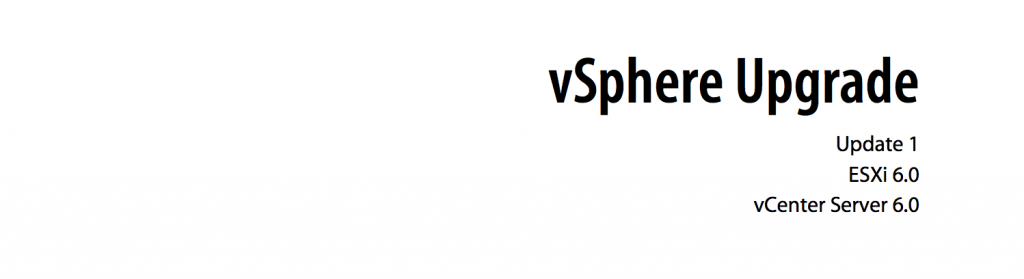Even though vSphere 6.5 has been announced and not released yet Since vSphere and vCenter 6.5 are released now, a customer engagement put me into a position to gather much more information about characteristics and limitations within vCenter 6.5.
In the following I will discuss some of the upcoming and current vCenter characteristics that might not be completely aware (are not well documented) within the field /community.
Thanks VMware @Twitter community for helping me out here. Once again I really benefit from this great network out there.
The goal was to define a logical and physical design for the new vCenter release. Within the project we will have two phases
- phase: vCenter 6.0
- phase: vCenter 6.5
We will give the GA release of vCenter 6.5 a minimum time of 3 months to observe its behaviour and production readiness. Since we might require feature from the vCenter 6.0 release we want to design that is ready for an easy transition from 5.5 over 6.0 to 6.5.
However if you ever decide to move on to vSphere or vCenter 6.5. Please check the upgrade sequence here first & check the compatibilities (within VMware’s and 3rd party products).
Current state:
- Windows based vCenter (vCenter 5.5 U2e)
- SQL Server installed on the vCenter Windows