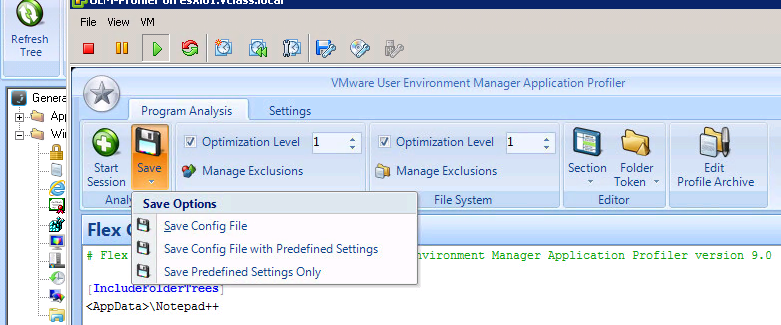In on of my last posts I have explained what the basic concept of VMware’s User Environment Manager (UEM) is and how we can use it to pre-configure or enforce specific settings of applications in our Desktop environment.
In the following I am going to dig a little bit deeper and show you how those concepts get configured and can be used in the world of UEM.
### Check my further readings ########################
- My Installation and Troubleshooting guide
- My opinion about Virtualized Desktop Infrastructure (VDI) in the year 2016
- UEM Collection (Update, Troubleshooting, Predefined settings, etc.)
############################################################
Create Default Settings with the Application Profiler
Once we have installed the Application Profiler we are able to create config files for UEM that explain which portion of the filesystem/registry is a part of the application’s user data.
The process is quiet simple. Start the Application Profiler, start the application from within and configure the relevant settings you want to enforce or have as a default configuration.