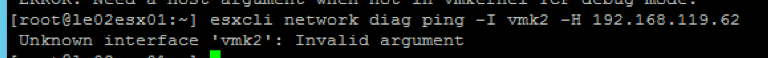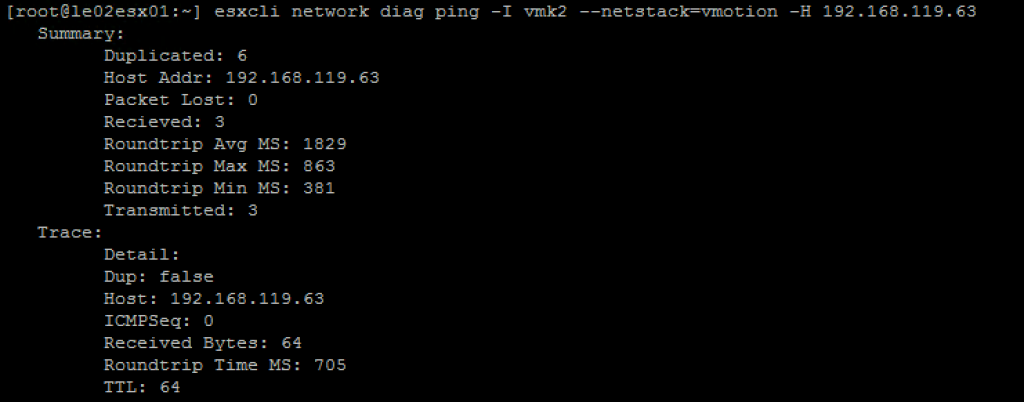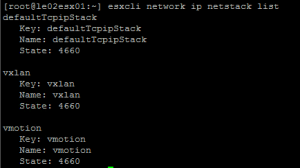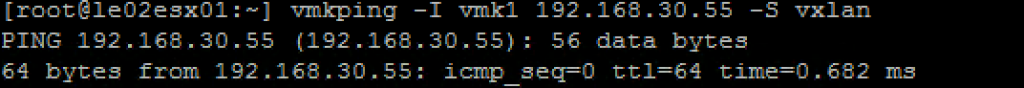Let me start with a quote I wrote down 5 years ago (wow did time pass by).

IMO this quote is still correct (maybe I should have used network & security skills) and really changed the quality of services I can deliver within the IT field. My NSX journey startet at this time with homelabbing and learning NSX-v from the one and only fellow comdivision partner & friend Matthias Eisner.
NSX-v; NSX-T; NSX Datacenter; NSX Cloud; NSX Advanced Load Balancer; NSX Intelligence.
Woa woa woa ….. that’s a lot of NSX…. Remember; NSX is not a single product. NSX is a suite of network & security products fullfilling VMware’s dream: Deliver every network & security service in software.
NSX-v (or NSX for vSphere) has been the software defined networking solution for vSphere evolved from the product vCloud Networking & Security. We were able to to create software-defined VXLAN networks or software defined network services with edge services gateway in a simple manor & create microsegmentation around vSphere based virtual machines.
It was good but it was a product around vSphere and not a real network product (which made it easier for me to get started with it).
Read more