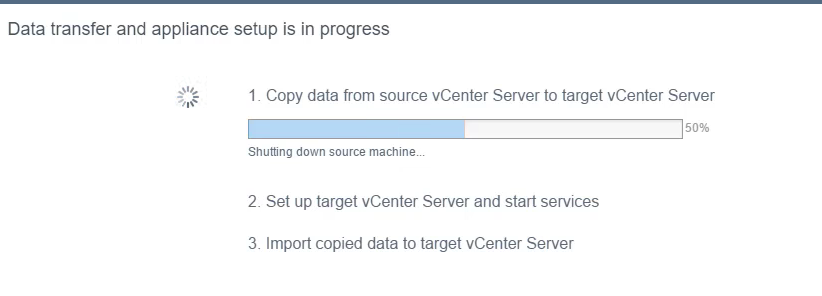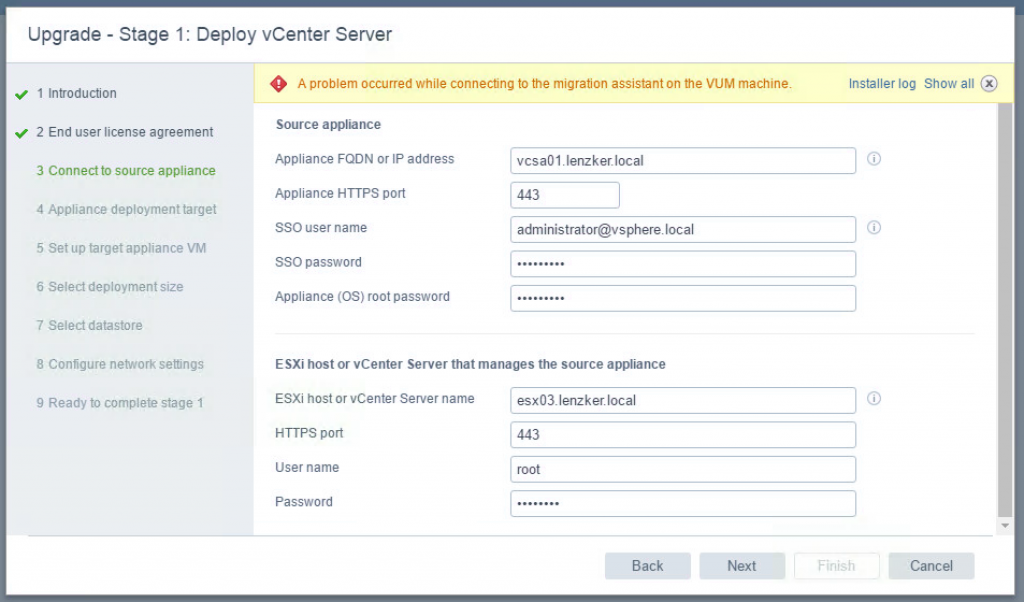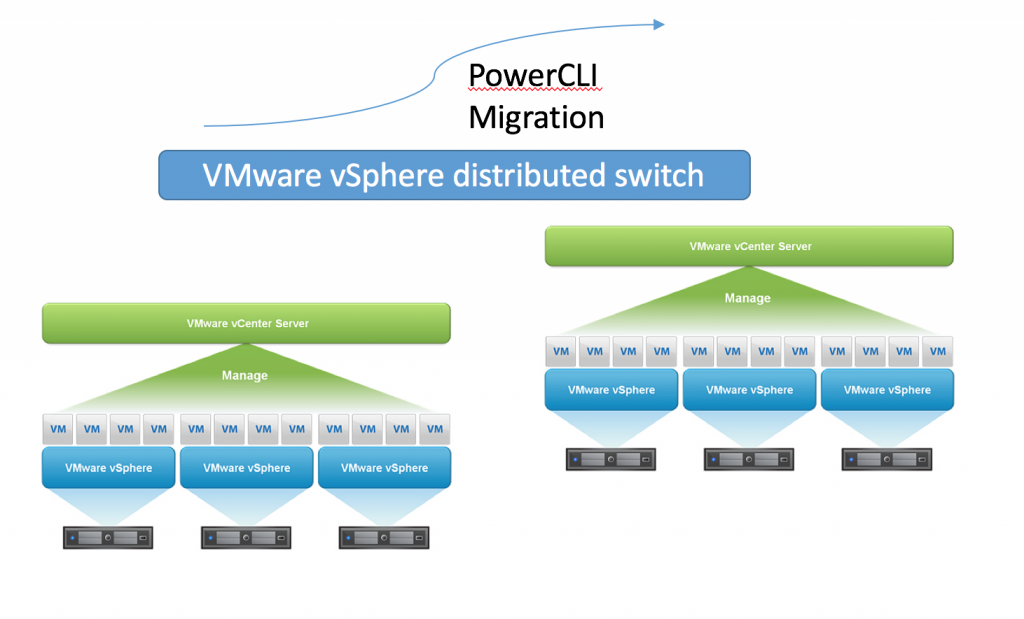I love the vCenter Server Appliance. The migration works pretty well. Still from time to time I stumble across minor problems (which until now were always quite easy to workaround/fix).
One of this migration ‘issues’ I was faced with recently at a customers site.
We migrated a vCenter against an ESXi host which was using a distributed switch and the corresponding portgroup as a target network.
Since we add the virtual network adapter directly on the ESXi host to the distributed switch we need to have an ephemeral portgroup (otherwise only the vCenter could add the VMs network adapter to this portgroup).
The general process of the migration look like the following.
- Deploy a new and empty vCenter Server appliance and connect it to the network
- A temporary IP-address is given to this vCenter Server appliance
- All relevant data of the source windows based vCenter Server is exported and transferrred over the network to the new vCenter Server appliance
- When the whole data-set is transferred, shutdown the original vCenter and give the new vCSA the network identity of the original vCenter
Unfortunately the last step was not working properly. After a certain amount of time (and coffee) the migration process has stuck at 50% – Shutting down source machine