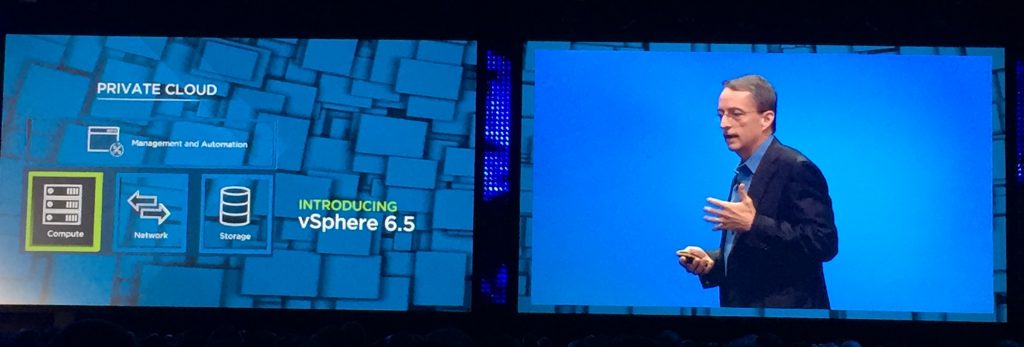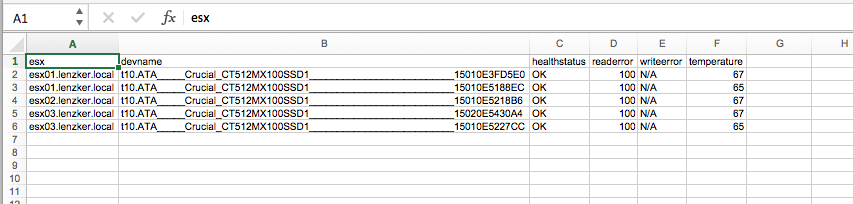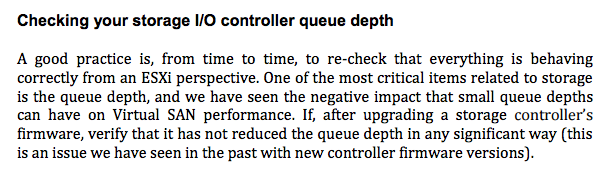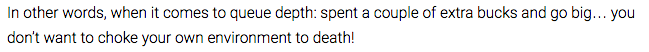Things have changed over the last few years. I have become a dad, my blog was on pause, but now I am back :) And so are our IT-events. Like Olivia Newton-John have foreseen it in 1982 – let’s get physical.
VMworld is now VMware Explore – and a lot has changed. The window for VMware was open just for a short timeframe (a little reference to himym) has decided to not be solo anymore & get part of broadcom. Even though we are in the middle of the takeover and certain scenarios have been discussed I am looking forward to how VMware will present itself during this years VMware Explore. To bring you on track what major topics are going to be the theme I am going to give you a short wrap up about the current state of VMware’s VM & Container/Dev strategy.

As in the years before VMware will have two main conferences in the United States (San Francisco) & Europe (Barcelona). Besides that 4 more 2 day events are coming to countries with a huge growing market around IT.

The topic will remain the same as the last years: multi-cloud multi-cloud & multi-cloud (and for sure workplace :). VMware’s Cloud Console is gaining more and more cloud services. A lot of common products we use are available as a subscription based service & still there is a lot to do from my point of view.
VMware follows certain strategies in the world of multi-cloud. One of those strategies is

“One (cloud) foundation to rule it all”
Within the pure infrastructure & virtual machine space VMware is pushing its cloud foundation (vSphere, vSAN & NSX) into all major clouds for several years now. The goal here is to convince customers & enterprises getting rid of their datacenters to migrate everything as it is in a lift & shift manor to AWS, Azure, Google Cloud, Alibaba, Oracle Cloud or one of the plenty VMware Cloud Provider’s out there.
And if you don’t want to go to the cloud? If you simply want to keep your datacenter or choose a partner as a co-location for your datacenter VMware is going to give us surely more insights in vSphere+ & vSAN+: the new subscriptions around vSphere & vSAN included in a centralized cloud console. What would be the target of the business to go that road?
This strategy is is something we have seen for years now. What are the challenges for VMware & it’s partners? Convince companies that it is more useful to keep the current operations models you have to today & migrate it to the cloud. That will just works when you talk to companies that are satisfied with how the IT is operates today. Otherwise the CIO will prefer a way to migrate to the native infrastructure service instead of putting it on a vmware-in-the-middle stack.
If you have a solution based on vSphere/vSAN/etc. running today, that satisfies the business goals but lacks scaleability, availability (in terms of – I need that solution on all continents within days) and maybe operability the VMware Cloud Story is just great. IMO the best way to get the quick wins of lift & shift projects into the cloud.
But since most cloud initiatives also wants to reduce the amount of legacy VMs with a concrete set of things like cpu, memory & disk we need to talk about modern applications that are not just installed on a ‘fat’ system. We need to talk about applications that scale out if required & scale down to zero once they are not used. The answer to that is:
tanzu
tanzu
tanzu
Now you see it :) VMware’s Tanzu is an interesting name for all tools & solutions around developing application & running them. Over the years the story around kuberentes has changed a lot and seems to be finally finalized (the story is finalized not the products & velocity of features / products within tanzu).
Within the comdivision team we did some cool stuff around the infrastructure part of tanzu & if someone would ask me what the goal here is I would say the following.
The cloud native landscape is huge and to get things here up & running from scratch is nearly impossible for enterprises.

With tanzu & its tools VMware tries to make a lot of those things consumable in an easy fashion. From an infrastructure point of view Tanzu Kubernetes (Grid) clusters are the key.
You run this K8s conformant (VMware supported) cluster everywhere (on vSphere/EC2/Azure VMs), manage it centrally with the SaaS solution Tanzu Mission Control.
If you want to create new clusters -> Just do it. If you want to scale out k8s clusters -> Just do it. If you want to extend clusters with services from the Cloud Native landscape? -> Just do it.
With just do it I mean -> run a simple cmdlet for the pros or click on the proper buttons in Tanzu Mission Control.
From my point of view what Cloud Foundation is the core foundation for the infrastructure within all the clouds, is the Tanzu Kubernetes (Grid) cluster for everything cloud native.
So I am really looking forward on new things coming into the cloud native world & I am really hoping that broadcom will follow VMware’s current strategy in the cloud-native space.