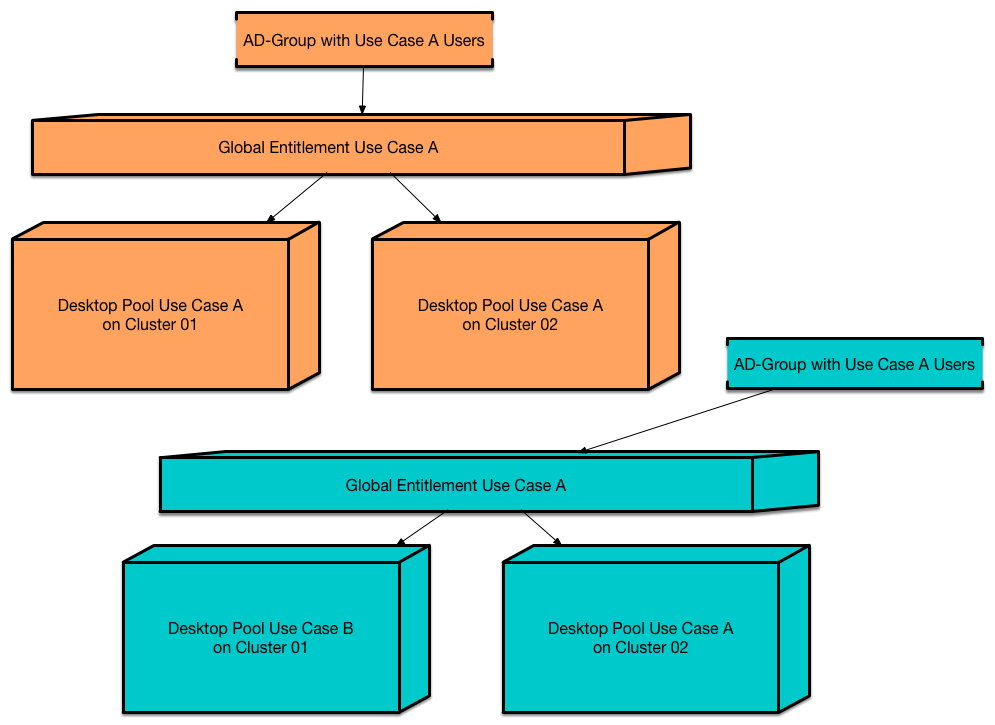Introducing the Cloud Pod Architecture and Global entitlements within Horizon View was quite an important step. Suddenly the boundaries of having a Pool per Cluster was dealt with.
Since there is still a misunderstanding about the Cloud Pod Architecture and one feature Global Entitlement, please keep in mind:
A Global Entitlement does not create a Desktop Pool that spans multiple Clusters. It puts a logical layer for the Active Directory entitlement on top of existing independent Desktop pools.
There can be multiple use cases for that. Having multiple independent View environments in different locations or just having a Single vCenter with multiple Clusters. Since we are dealing with independent pools (and just putting a logical entitlement layer on top of it) all the templates and Desktop pool operations must be done local on each pool.