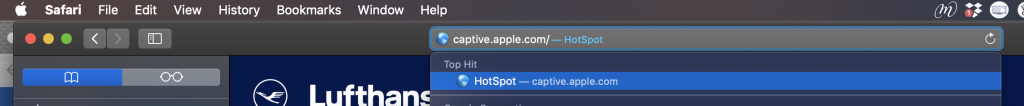This is a non virtualization based topic, but since I know many in the VMware community are working with a MacBook I just wanted to share this quick workaround about a malfunction I have when connecting to a public wifi since upgrading to Mac OS Mojave.
Once you connect to the public wifi instead of a captive window the following error shows up.
A Problem Occurred. The web page couldn’t be loaded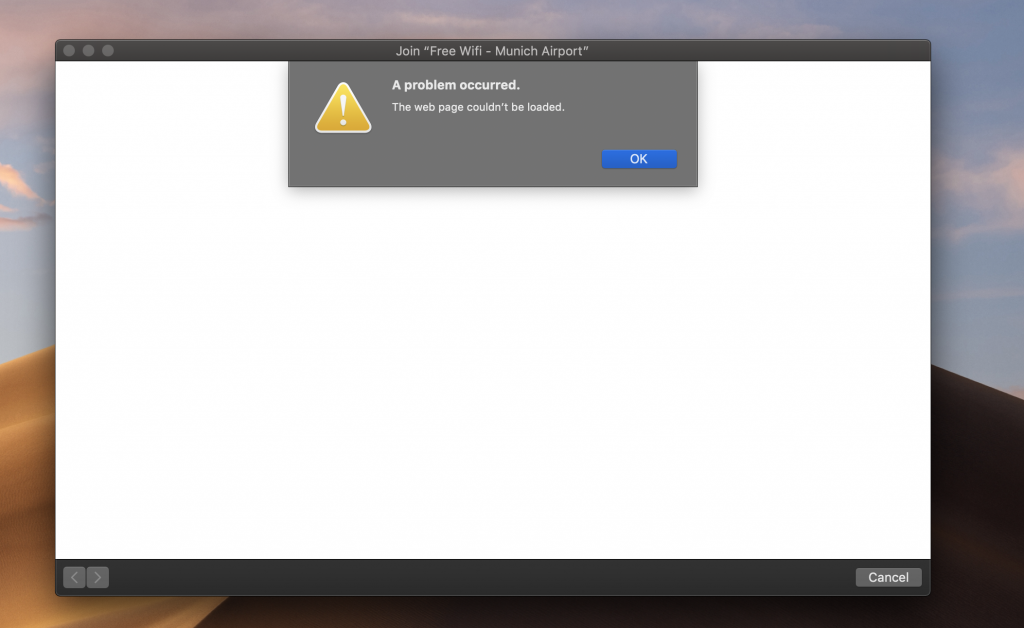
There seems to be an issue with displaying the captive screen within the integrated browser. What is the workaround? Open up another browser, like safari and bookmark/open the following page