When vSphere 6.5 was announced I was quite impressed about the features. Gathering more and more hands-on experience so far I am more than happy with it.
One of the new features that can have a real operational benefit hasn’t been documented so far that often (or at least I haven’t seen it anywhere).
Before vSphere 6.5 it was impossible to increase the VMDK size of a DISK that was larger than 2TB when the Virtual Machine was powered on. That was a fact that not many organizations were aware of it until they stumbled upon it.
From an architectural point of view there shouldn’t be many use cases where such a large disk layout would be the best practice. But from an operational point of view for many of my customers this has been a bigger issue.
The good thing is: With vSphere 6.5 this is not the case anymore. Important: Hardware Version 13 (vHW 13) is not required for this to work – therefore just the vSphere platform and not the VM has to be upgraded.
Increasing a hard disk from 2.4 to 3TB will just work while the VM is powered on.
Voila. The disk can be used within with the fully size without any service interruption. Quite cool isn’t it?
Another quite useful enhancement within vSphere 6.5 is the fact that we can now see details about the hardware customization within the events. While in the pre vSphere 6.5 era we were only able to see that a configuration of the VM took place we see now more details about this VM configuration task.
Just select reconfiguration event in Host & Clusters or VMs & Templates: VM -> Monitor -> Events
The first bigger vSphere 6.5 update must be around the corner. So I would recommend you to plan the upgrade. Check out my blog post about the general design considerations and tasks to be done before upgrading the vCenter.
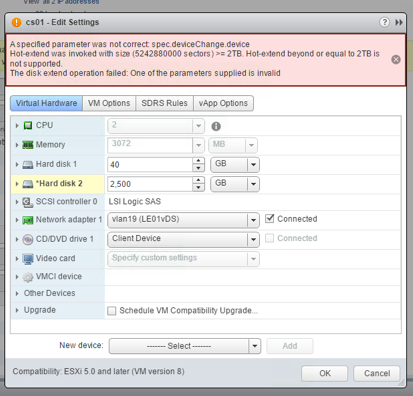

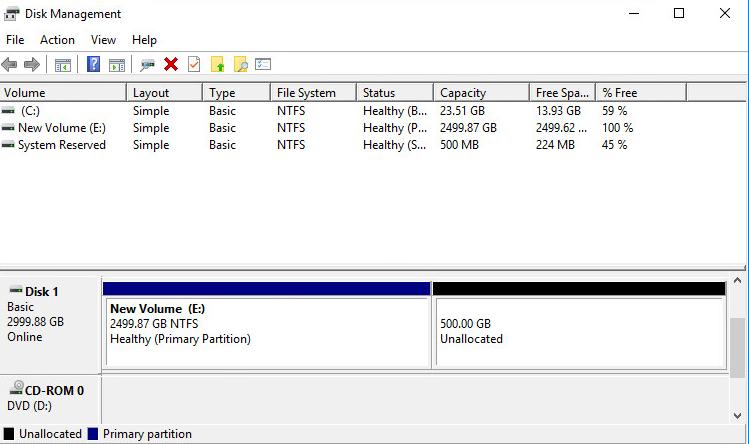

Pingback: vSphere 6.5 Link-O-Rama » Welcome to vSphere-land!
lenzker,
I think you are wrong here (but correct me please if not). Hot extend OVER the 2TB margin was not supported, so you had to power off the VM to extend over the margin. BUT! after you crossed the 2TB margin like that, hot extend was available again up to 62TB-512byte.
I know the wording is confusing, but look here:
https://kb.vmware.com/selfservice/microsites/search.do?language=en_US&cmd=displayKC&externalId=2058287
From the wording of the KB I would suggest the same. But 3 customers last year showed me (and the demo I did for this blogpost) showed me that this was not the case. Even if you had a 3TB Disk you were not able to hot-increase it.
This behaviour definitely has changed, but maybe I missed something in the past as well (e.g. a specific Hardware Version, etc.). If you have more input I would love to adjust the post here
I think you are right, just tried it on some database servers. Both # and web client (5.5). Then I found Cormac’s article and the comments on this link which makes it clear.
http://cormachogan.com/2013/10/21/hot-extending-large-vmdks-in-vsphere-5-5/
Sorry for the confusion, every day you learn something new :)
nope… tried to extend a 3,7 TB VMDK to 4TB and the client toldme to power off the VM to have it happen.
Pingback: Modifying vSphere VM Hardware – Checklist | Scotts IT ramblings