If you ever feel the need to change the service user account of the vRealize automation user (the account that has a dedicated user/role at the vCenter configured), make sure to do the following afterwards.
It’s not sufficient to change the credentials of the vCenter user in the endpoint section of vRA.
Remember that our vRealize Orchestrator and the IaaS componets needs to connect to the vCenter as well. If you miss the following steps your next requests will fail:
Connect to the vRealize Orchestrator client and search for the failed workflow WFStubMachineDisposing. The log files of the failed workflow indicates an authentication problem.
Next step is to update the IaaS vCenter credentials within the corresponding workflow.
Navigate to Library -> vCloud Automation Center -> Configuration -> Update IaaS Host and execute the workflow (If you can’t select the vRealize Automation Appliance make sure you have the SSL certificates of this component installed in the SSL-Trust store of the Orchestrator.)
Enter the correct credentials and finish the workflow wizard.
and voila… the next requests should work as expected.
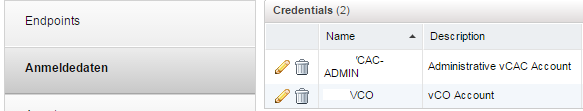


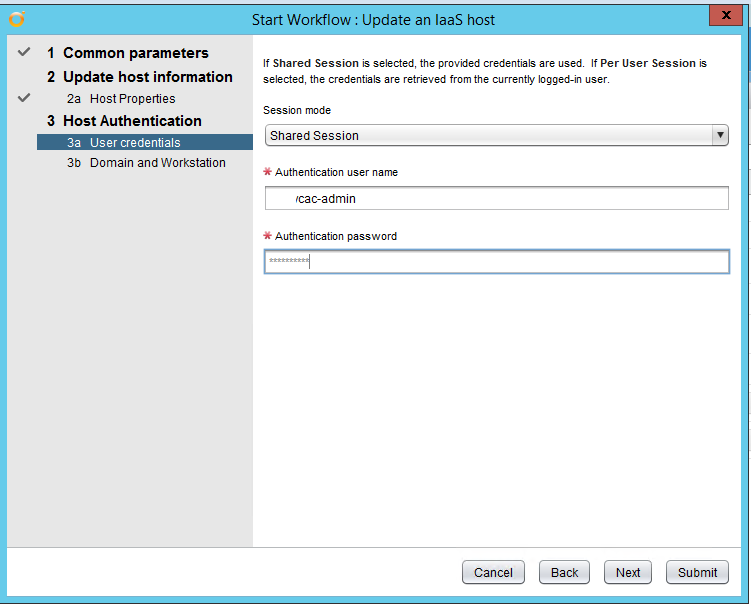
Thanks for this useful blog