This is a non virtualization based topic, but since I know many in the VMware community are working with a MacBook I just wanted to share this quick workaround about a malfunction I have when connecting to a public wifi since upgrading to Mac OS Mojave.
Once you connect to the public wifi instead of a captive window the following error shows up.
A Problem Occurred. The web page couldn’t be loaded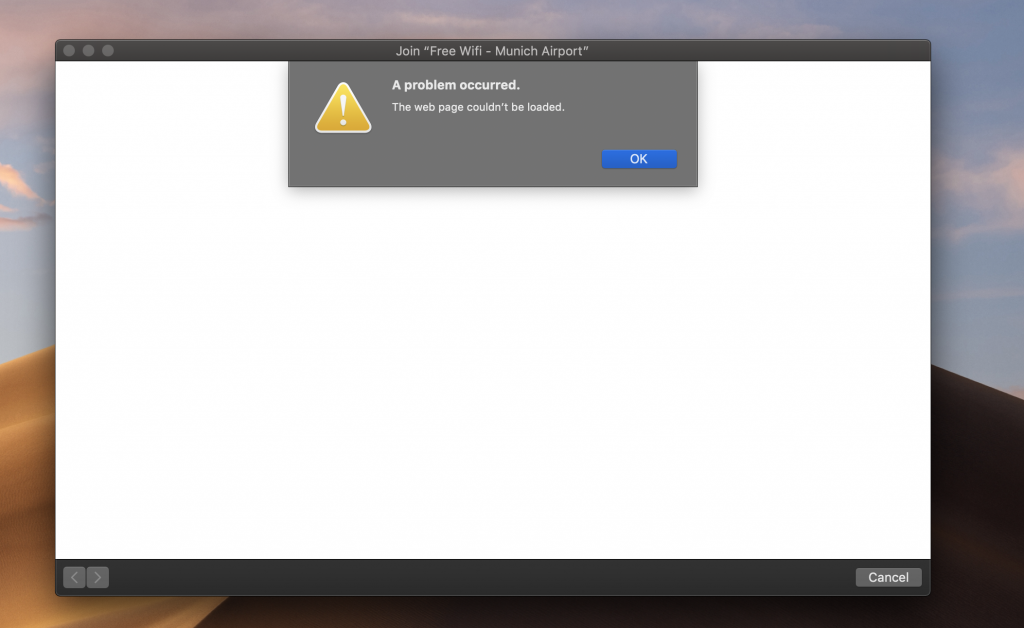
There seems to be an issue with displaying the captive screen within the integrated browser. What is the workaround? Open up another browser, like safari and bookmark/open the following page
It might be necessary to refresh this page multiple times until the correct captive screen will be shown. But after a few retries you should be able to authenticate.
Update [October 2019]
After the update to Mac OS Catalina I was faced with another issue. While connecting to a public wifi no captive screen has been shown. This time even above mentioned workaround was not properly working.
After doing some research I found a workaround, to make it functional again.
Open the terminal remove the content of the following folders
> rm -f /Library/LaunchAgents/*
> rm -f /Library/LaunchDaemons/*
Make sure to copy the folders up front to make sure that in a case of problems afterwards, you are able to restore them.
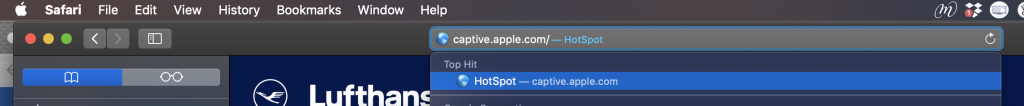
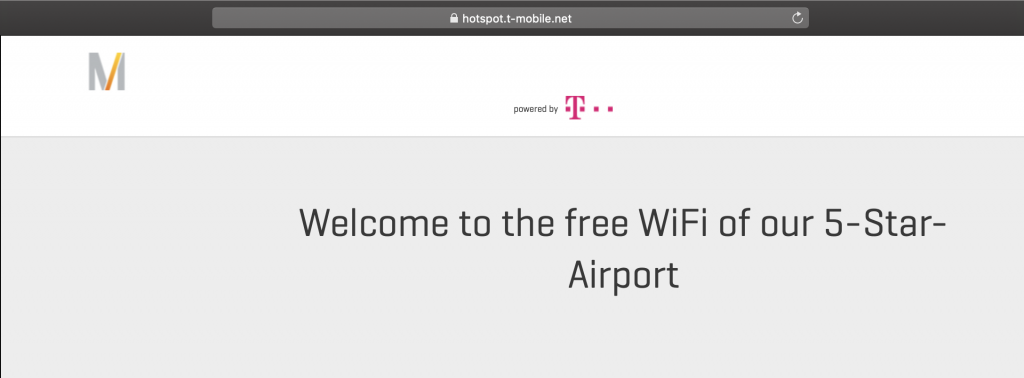
Wow, this really works! Thanks you for your help!
Thank you this worked great!!
Virus Protection issue:
https://support.home.sophos.com/hc/en-us/articles/360020126572-Captive-Portal-Login-Page-does-not-load-on-MacOS-when-connecting-to-a-Public-Guest-Wi-Fi-Hotspot-
Thank you!!!!!!!!
Is there no permanent solution to this?
After the last Mac OS update the issue was resolved on my macbook.
This worked!!! Awesome ! This was vexing me to no end. Thank you!!
This is great nice simply fix for this annoying issue. Thanks
This does work. I have no idea why Apple can’t fix it though, lol.
Thank you thank you. I’ve had this problem since upgrading to Catalina (10.15) as well. Weeks of pain of not being able to login to any wifi hotspot that was unsecured, but used a captive portal page. Always connected, always got an IP address, but no portal page.
Tried all the stuff that’s out there, including checking / resetting DNS. Network profiles, etc. “captive.apple.com” as a thing… none of this worked (like the frustration of this older thread, which means for some this was before Catalina: https://discussions.apple.com/thread/7588901?answerId=7588901021#7588901021)
Anyway, clearing LaunchAgents and LaunhDaemons (plus a restart) was the first thing that ‘s worked. Much relieved. Thanks. @ridgewaychris
Update to my comment earlier. This fix removing LaunchAgents folders worked. But now the status quo is that public capture screens still refuse to display unless just after a clean reboot. Weird. So when I arrive at a public hotspot, it connects to the network but refuses to display the capture. Upon reboot it works.
If at any point I disconnect from the public wifi and it loses the session, I cannot reconnect unless I reboot again to get the capture screen to appear.
This workaround is working but is still broken. Any thoughts?
Hi. This started with Catalina for me. Never had this error before. I have tried the solution posted on this website but it is still not working. Was there a special terminal command that I am supposed to use? All I did was use finder and deleted all the files inside those two folders, typing my admin pw to confirm its deletion.
Did I miss something?
Thanks!
This fix didn’t work for me. But, something else did. I had set the DNS server to 8.8.8.8 (google’s) and that was the problem with 1 out of 10 libraries I’ve been to. Clearing DNS cache also didn’t work.
The fix: removing the 8.8.8.8 entry in the DNS settings. This is in Network Preferences and Advanced.
Definitely a huge help. Thank you so much. I’m traveling. In my hotel room, I had wi-fi connection, but couldn’t get on the internet. Frustrating to say the least. The problem was there was no “WPA2/WPA3 Personal” listed under security in Advanced Wi-Fi. Somehow your http://captive.apple.com showed me what I needed.
Wow!! This worked. Thank you so much – I was going crazy not being able to get on wifi. You’re my hero!
thank you very much. it just worked for me.
You are the man or woman! You saved me had to hit a deadline and am at Panera Bread and couldn’t get my MacBook logged in to WiFi. I found this on my phone and it is gold! Thank you thank you thank you!
Thank you man
Thanks a lot. It’s really amazing.
Pingback: Macos Mojave Captive Portal - Get Latest Information
Thanks a lot for sharing an amazing solution. It works awesome and releases my headache to continue my work with tempo.
Quick question: I’m on a MacBook Pro operating Catalina, and In my Library folder, I only have a LaunchAgents folder, but NOT a LaunchDaemons folder.
Is it enough to remove just the contents of the Launch Agents folder to get the fix to work?
Thanks!
Thank you so much for providing an incredible solution. It functions exceptionally well and alleviates my concerns, allowing me to proceed with my work seamlessly.
DME of America is your trusted partner in healthcare solutions, providing a comprehensive range of durable medical equipment. We are committed to enhancing lives through quality products, personalized service, and innovative solutions. With a focus on wellness, accessibility, and comfort, DME of America strives to empower individuals to live their best lives.